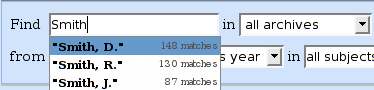
Click here to see OJAX in action. It has been set up to search CogPrints, the Cognitive Science eprints archive.
If you are using Firefox 2.0 or Internet Explorer 7, try out the integration with Firefox/IE search feature.
Some searches to try:
|
If you're interested in a particular author, for example Stevan Harnad, begin to enter the name. It will be auto-completed. Select the term you want either by highlighting the term with the cursor keys and pressing return or by selecting with the mouse. As "harnad" is the first auto-completion in the list, it is already highlighted so just press return to select it. The entire field is then automatically completed and a search is triggered. If you don't want to choose any of the auto-completion options, hitting the Escape key gets rid of the auto-completion menu. |
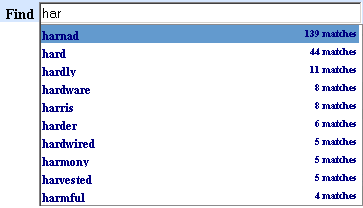
|
||
|
By default, searching is on the combined fields of author, title, abstract and comments. If you want to restrict the fields searched, un-tick the unwanted fields in the "Search in Fields" box. For example,un-ticking "Abstracts" prevents searching on the abstract and comments fields. |
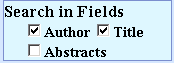
|
||
|
The 135 results will be displayed beneath the OJAX toolbar in one dynamically scrollable list. It appears that the list is seamless and that all 135 search results are already downloaded. In fact, only 4 have been downloaded. The rest are available at the server. As you scroll further down, say to item 15, an Ajax request is made for the next 10 items. Any item downloaded is cached by the Ajax engine and need not be requested again if, for example, you scroll back up the list. The dynamic information panel to the right of the scroll bar shows that there are 135 results for this particular search and that the current scroll position is at result number 1. |
|||
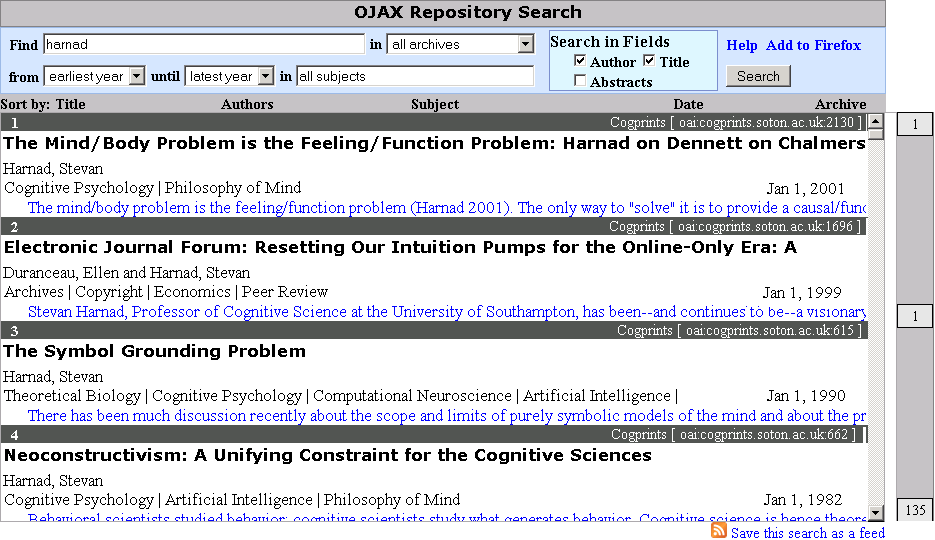
|
|||
|
To start a new search, click on the Reload current page icon on your browser. Or you could refine your search by adding another term, for example, mind. (See Help for more information on Search Operators.) Note that auto-completion only completes the term you're currently entering, in this case, mind. The number of matches refers to mind, not harnad AND mind. |
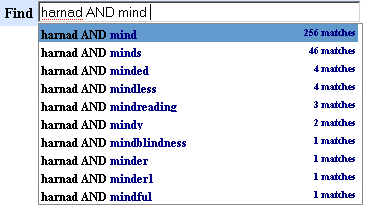
|
||
|
The results have now been reduced to 8. Again, they will be automatically display in a scrollable list. |
|||
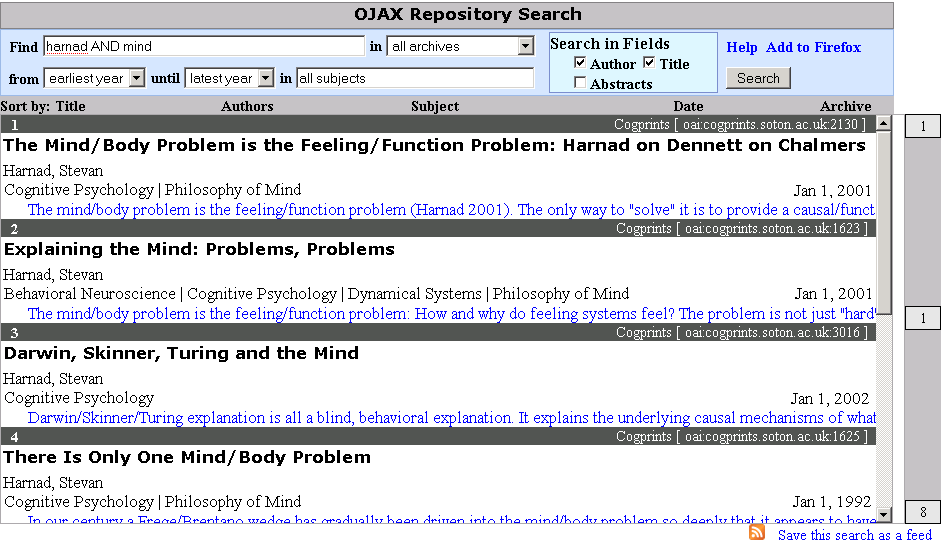
|
|||
|
Refine your search again by limiting the date range or the subject. |
|||
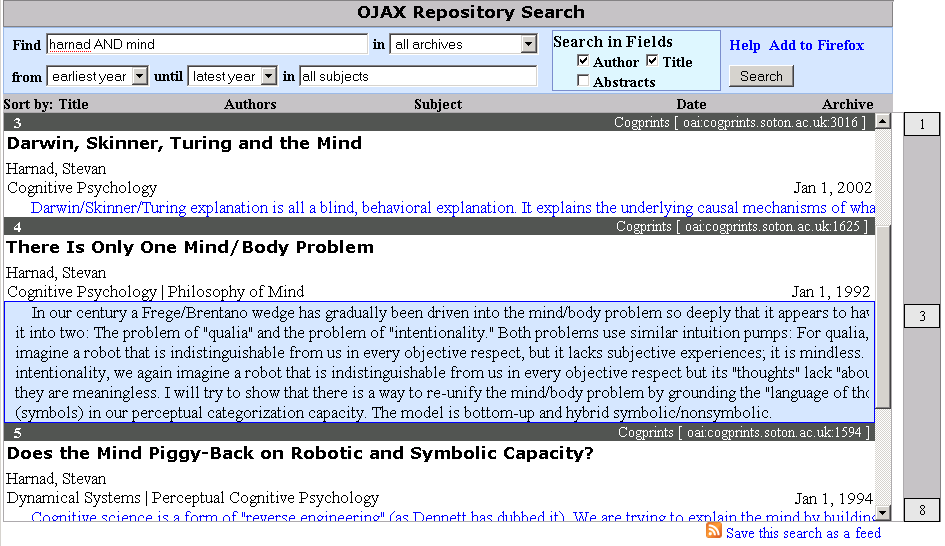
|
|||
|
Try sorting the results by clicking on the relevant option on the grey bar immediately above the results list. The upward pointing arrow to the right of Date indicates that these results have been sorted in ascending date order. Clicking on Date again will sort in descending order; the arrow will point down. Because results are available so quickly and because they can be re-sorted so rapidly, it isn't necessary to select sort options prior to searching. |
|||
|
|
|||
|
You can click the search button whenever you want during your search - but you never have to click it. A search is automatically triggered whenever you select an entire option - for example, whenever
While a search is in progress, the search button is greyed out and acquires a red border. OJAX is tightly integrated with the Firefox 2 / IE 7 search feature. If you are using Firefox 2.0 or Internet Explorer 7, try it out. 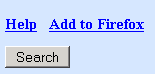
To install the feature, either click on "Add to Firefox" link, which will cause the following dialog to appear. 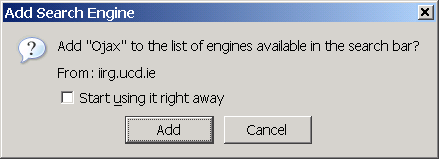
Or choose "Add OJAX Repository Search", either way, OJAX will be added to the list of installed search engines. 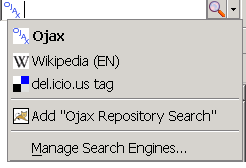 If you're using Firefox 2.0, you get auto-complete too (Firefox calls them 'Search Suggestions').
If you're using Firefox 2.0, you get auto-complete too (Firefox calls them 'Search Suggestions').
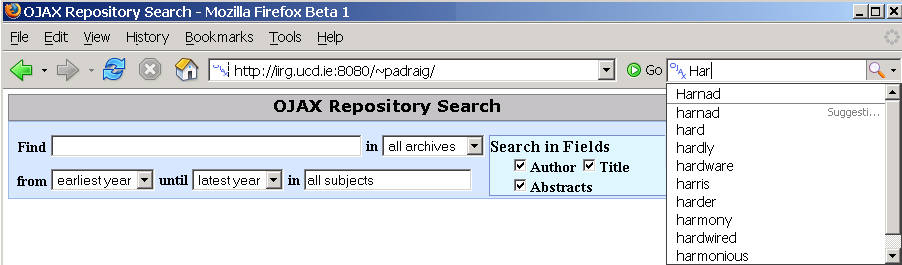
|
|||
|
Search feeds |
|
||
|
If you regularly perform the search "harnad AND mind", you can add an Atom feed for this search to your feed reader. Simply click on the "Save this search as a feed" link below the results window. The following will be displayed and you can choose which feed reader you want to use. So now, your feed reader will alert you when content matching "harnad AND mind" is added to your repository. |
|||
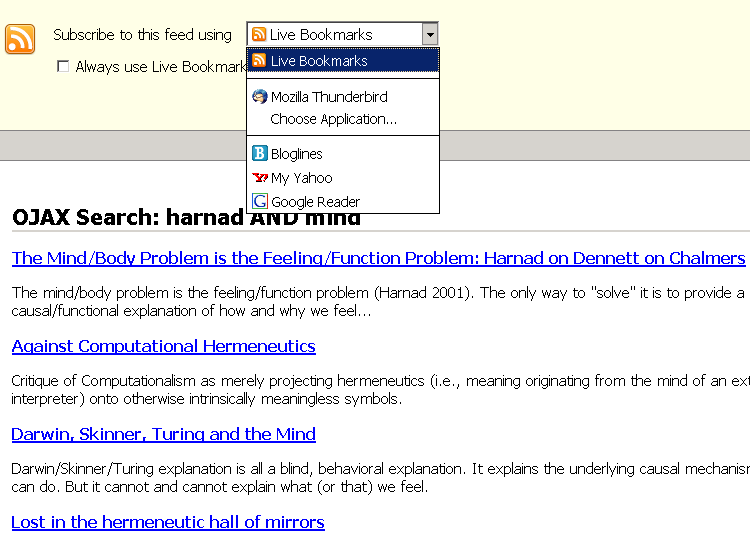
|
See Help for more details. |
||
January 2007
http://sourceforge.net/projects/ojax